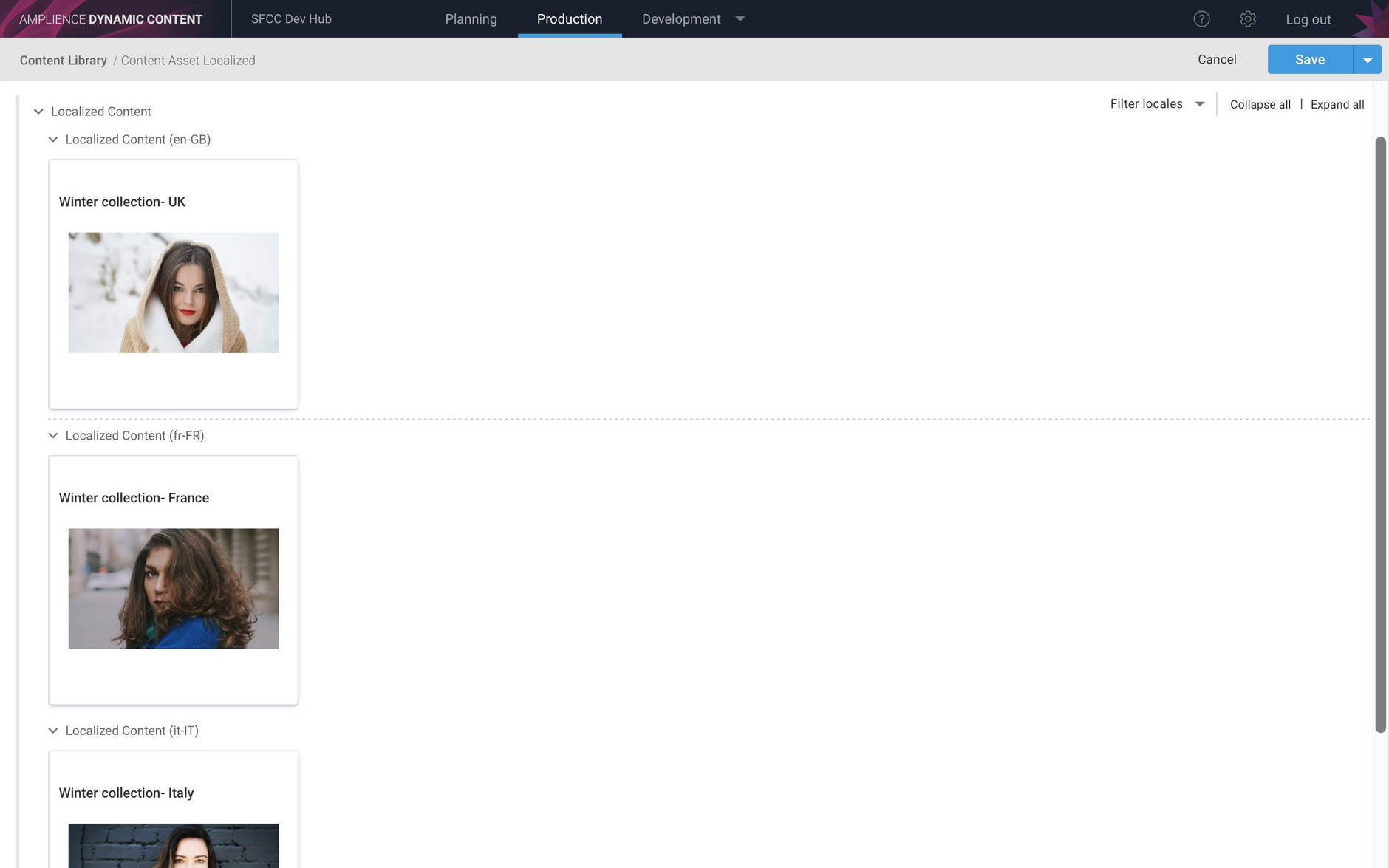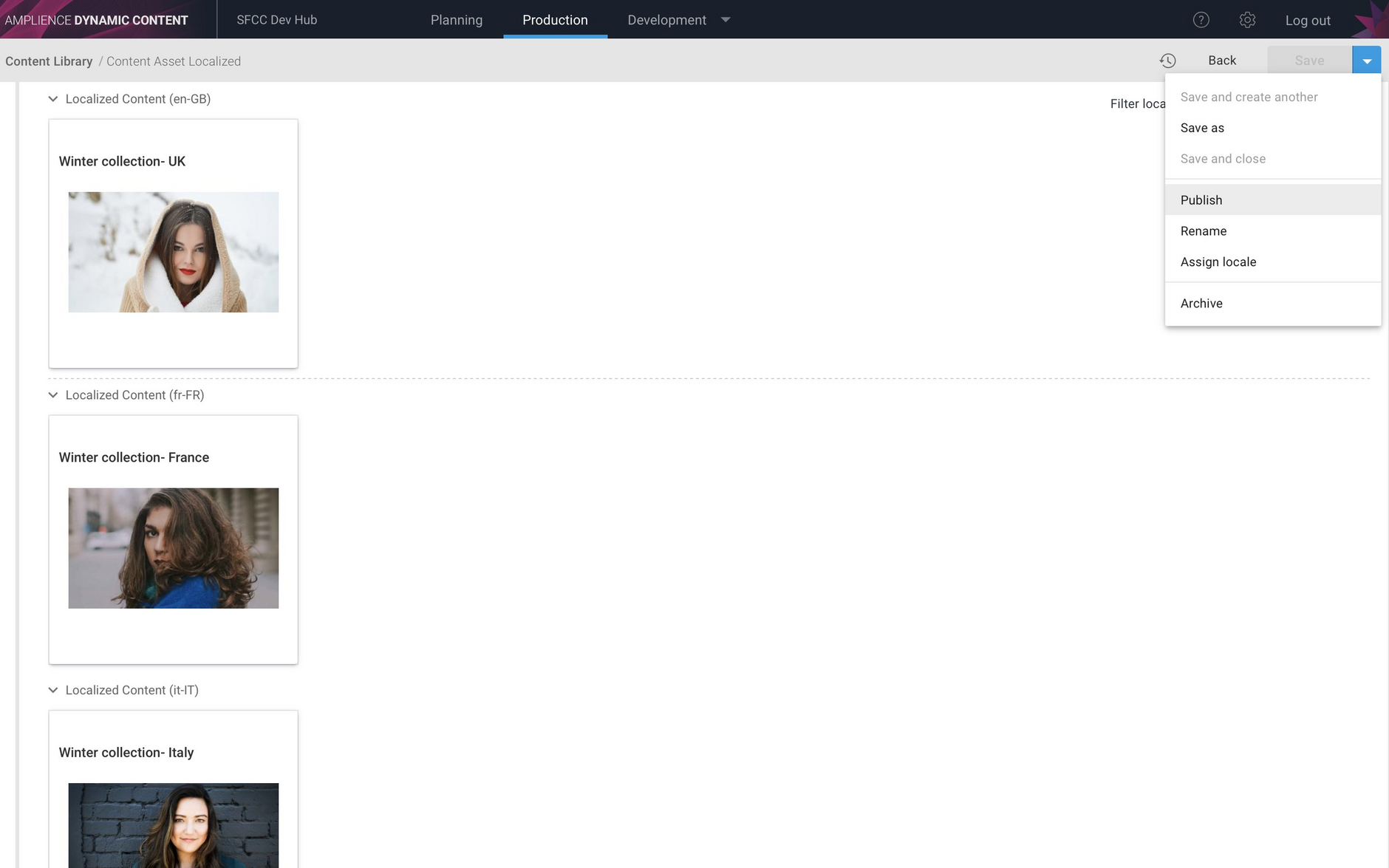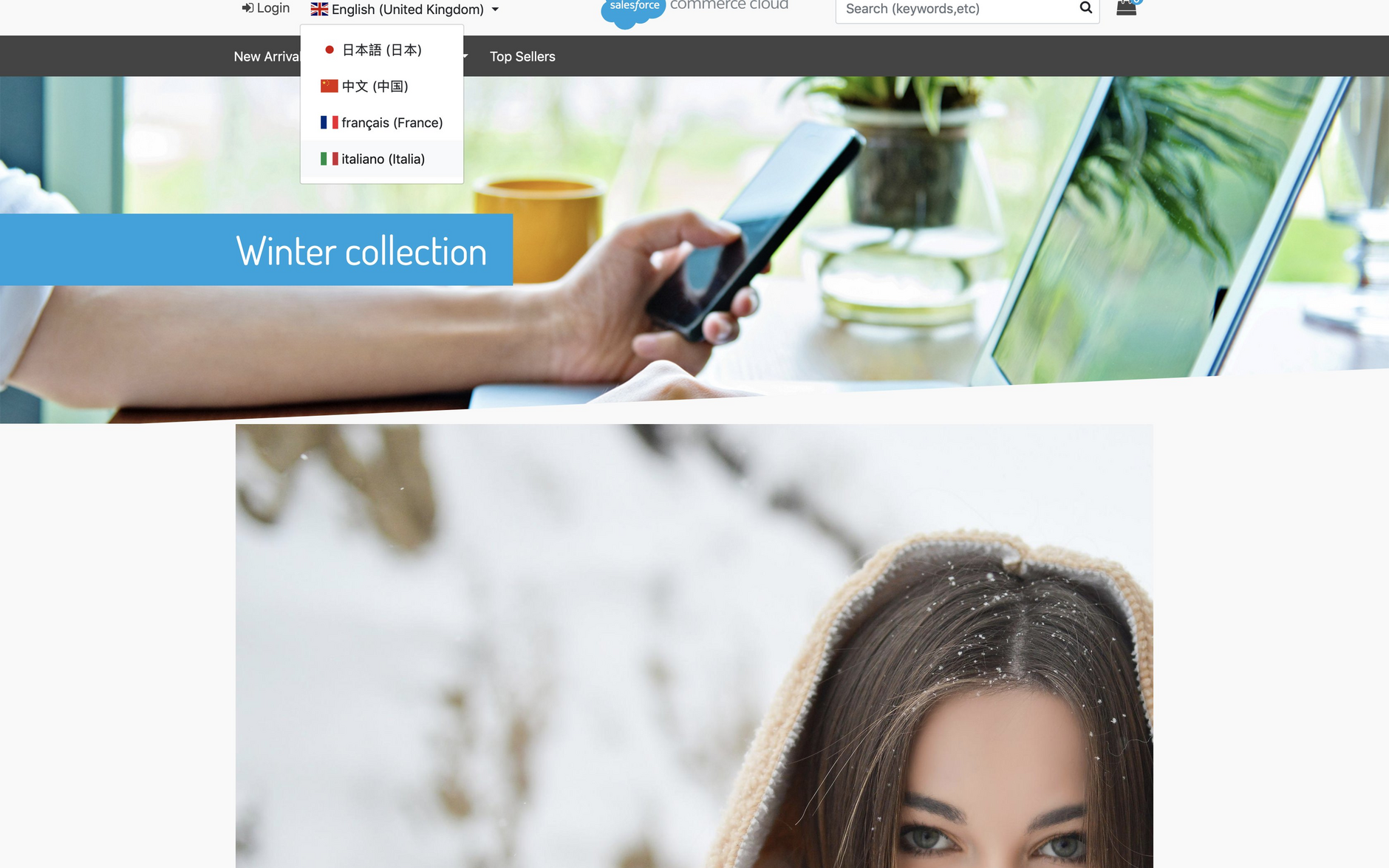Salesforce Commerce Cloud integration: localization
Release date: 9th January 2019
In this release we've updated the Dynamic Content Salesforce Commerce Cloud (SFCC) integration to support localization. You can now configure the integration to generate localized content assets and content slots in SFCC from the corresponding localized content items and slots in Dynamic Content.
We've also added the ability to associate a SFCC library with a Dynamic Content repository, so that only content published from this repository will generate content assets in the specified library.
Configuring the SFCC integration to make use of localization is covered in detail on the SFCC localization page. In this release note we'll provide you an example of the localization feature in use.
Localization overviewLink copied!
The example below shows some content for a winter collection. We have one content item that contains separate banners for the en-GB, fr-FR and it-IT locales.
We use content item localization to generate content items for each of our supported locales and then add locale specific text and images.
When all the content has been added, we're ready to publish the content item. It will also publish all of the linked content items, so the en-GB, fr-FR and it-IT winter collection banners will be published at the same time.
A content asset will be created in SFCC, with HTML content generated from each of our localized content items and associated with the appropriate locale.
In SFCC, if we preview the content asset in its own window, the en-GB banner is shown. The locales menu is shown at the top of the window containing the locales that are available on this SFCC site.
If we choose it-IT, the Italian banner and text is shown. This uses the HTML for this locale generated from the content item in Dynamic Content.
For an example of using a localized slot with slot based integration, see the SFCC localization page.
Supporting multiple SFCC librariesLink copied!
If you wish to deliver content from your integration to multiple SFCC libraries, then you will need to configure a separate integration for each library you support. For each integration you can associate a repository with a library. With this optional setting, only content published from the specified repository will trigger the creation of content assets in the configured library. You should include this information when requesting a content assets integration.
Improved error loggingLink copied!
The integration between Dynamic Content and Salesforce Commerce Cloud (SFCC) is built using the webhooks service. In this release we have improved error logging by adding tracing information to the webhook response.
More information about error logging can be found in the SFCC FAQs.